procedure to create an animation with the following features. WELCOME
procedure to create an animation with the following features. WELCOME
* Letters should appear one by one
The fill colour of The text should change to a
different colour after the display of the full word
1. Go to
start->Macro Media-click
on Flash document.
2. Choose
the textbox from the tool bar. Type the word as 'WELCOME' on layerl.
3. Select
the complete word, increase its Font size and change the colour.
4. In
the timeline window, select the 1st frame-Right click on it-choose insert
key frame. Now delete a last letter {E} and change the colour of the remaining
word.
5. Repeat
the above procedure till you delete every word in
'WELCOME'.
6. Now
select all the key frames->Right click ->choose
'Reverse key frames'.
7. After
reversing the frames copy the last frame and paste on its next. now in the new
frame Select all the complete word 'welcome' and
change the colour.
8. Finally,
go to 'control'-click on 'test movie' you will get the required animation.
OUTPUT
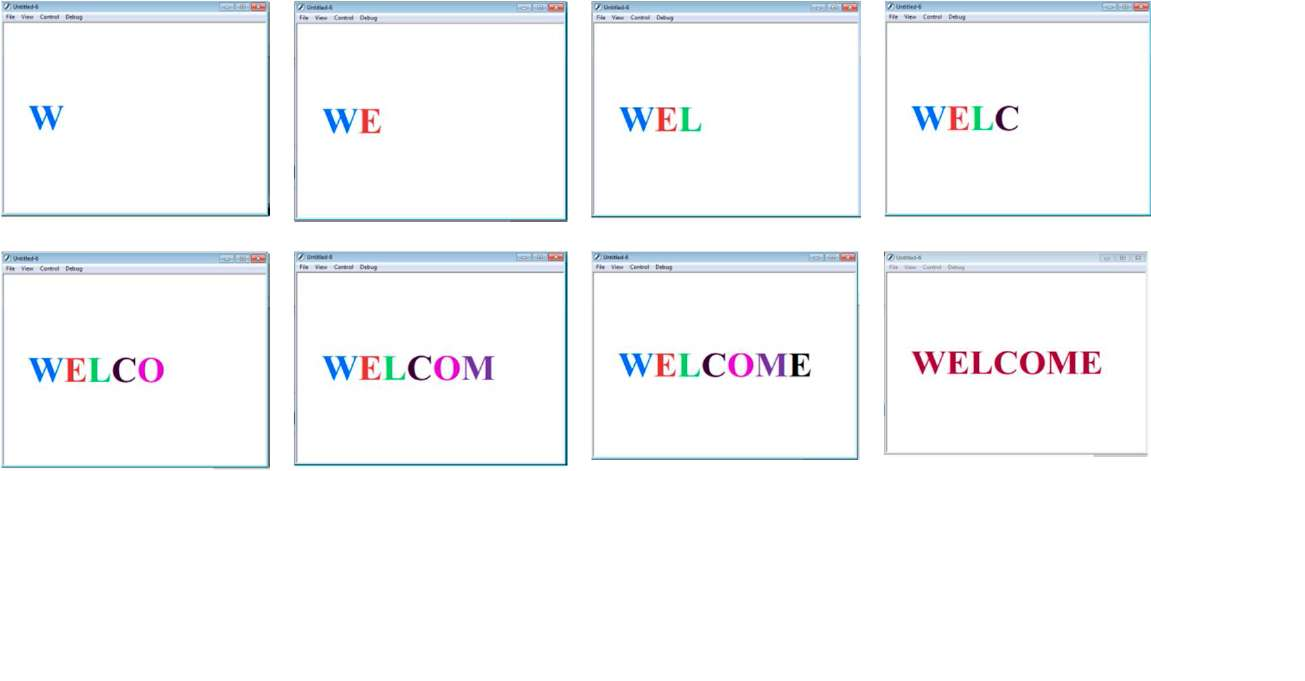



Comments
Post a Comment